Выбор языка
МЕНЮ
РЕКЛАМА
РЕКЛАМА
счётчики
Project After Effects → Photo Animator V4 - Project for After Effects (Videohive)
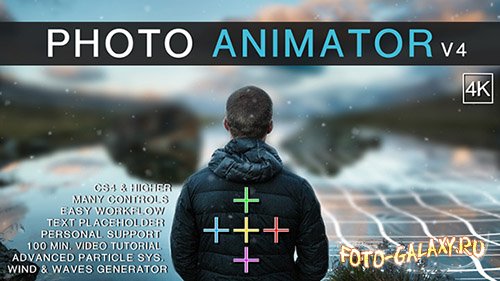
Photo Animator V4 - Project for After Effects (Videohive)
After Effects Version CS4 - CC 2015 | 1920x1080 | Last Update 13 January 16 | No plugins | 720mb
After Effects Version CS4 - CC 2015 | 1920x1080 | Last Update 13 January 16 | No plugins | 720mb
As many of us often do, we get into the situation that we need to implement photos into a video (documentary, image film, reportage,... you name it) The easy way of doing this is to simply zoom into the photo or pan over it. If you want to give your photos more “life” you begin to draw masks and animate single parts of the picture to give the illusion of some camera movement. This can be very time consuming. So I started to build a tool wich helps me do this and cuts the time doing so tremendously. I have been using and improving it for over half a year now and it has already saved me so much time.
This is what you can do:
define a mask (often a simple & quick rough mask will work perfectly)
8 layers will be generated from this mask
define the layer size
you can pull the layers in two different ways at the same time: 1) The weighting is more defined at the outside layers 2) The weighting is more defined on the inside layers
push camera or object in & out
Pull focus (between innermost and outermost layer)
define edge blur of layers (feathering)
Activate “Visual Help Mode” to make adjustments easily visible
two resolutions: 1920×1080, 3840×2160
Place object within scenery (since V2):
Second Mask can be made of two separate masks
6 Layers will be generated of this/these mask/s
Move Object
Move with weighting on inner layers to give impression of turning the object
Expansion/Contraction with weighting on inner layers
Scaling Object
Bluring Object
Layer Edge Blur
Parent Object to first Mask (movement and blurriness)
Add wind and waves to your composition (since V3):
draw two masks for wind area and wave area
set horizon, wave base and camera angle to blend wave area with photo
define number of waves
define speed of waves
define height of waves
define size of wind turbulence
define amount of wind turbulence
define speed of wind turbulence
Warning: longer render times on wind and waves. (On an i7 4×2,4Ghz with AE CS4 (32bit, so only 4GB RAM) a 4 second clip took me about 10 minutes to render)
Dust Particle Sys., Text-Placeholder, Advanced functions (since V4):
Create dust particles and change: Size, Amount, Shape, Color, Speed, Depth in Picture
Place your Text or Logo in the Animation and decide for depth in picture (will be effected by blurring and movement)
Advanced masking: You can now add masks to every layer individually. This means you can draw masks and decide what parts of the picture belong to wich layers.
Advanced Layer Rig: The Photo Animator contains a very advanced Layer Rig. As you can read above you can shift focus, move layers with different weighting, move into the picture and so on. Even though you don’t need plates at all, you sometimes want or have to use them. So now you can use this advanced layer rig for your own plates. This makes animating your plates super simple
Version 4.0 released on January 13, 2016:
+Dust Particle System (see above)
+Advanced Layer Masking (see above)
+Advanced Layer Rig for your Plates (see above)
+Text Placeholder (see above)
+added 30+ min video tutorial
Скачать | Download
Уважаемый посетитель, Вы зашли на сайт как незарегистрированный пользователь..
Мы рекомендуем Вам зарегистрироваться либо войти на сайт под своим именем.
Мы рекомендуем Вам зарегистрироваться либо войти на сайт под своим именем.
Другие новости по теме:
Информация
Посетители, находящиеся в группе Гости, не могут оставлять комментарии к данной публикации.Реклама