Выбор языка
МЕНЮ
РЕКЛАМА
РЕКЛАМА
счётчики
Исходники PSD → Brick Wall Builder v1.4 Script for 3ds Max
Добавил GFX_Muawia | 30-05-2025, 22:23 | Мнений: 0 | Заглянули 20
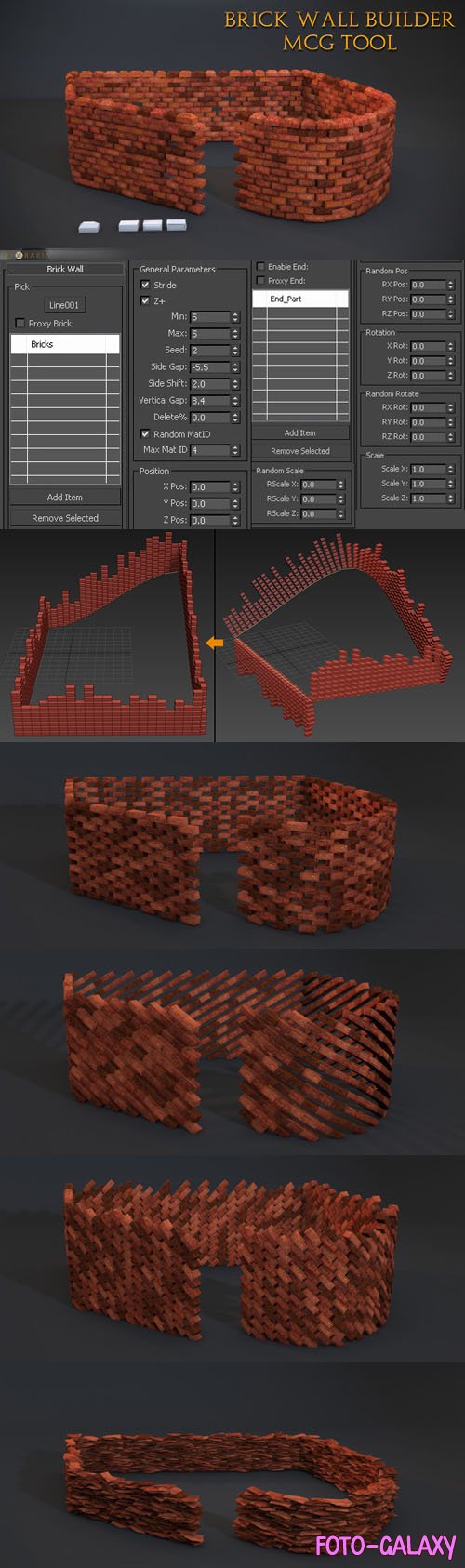
Brick Wall Builder v1.4 Script for 3ds Max
MCG | 154 KB
Changelog:
Update 1.1:
-I fixed the straight lines issue (in case your shape was a rectangle with straight angles for example).
-The parameters now in system unit.
-Increased the limits of some spinners.
-Fixed the min and max, so when you put one for min you will get one.
-Be careful if there is no objects in the end part list please do disable the end part check button or else the tool wont update.
Update 1.2:
-Random scale remapped and goes from 0 to 100 properly now.
-Adjusting the path vertexes on Z axis will mess up the bricks orientation in a weird way, now it's fixed and however you modify it it will stay pointing up.
Update 1.3:
-The bricks are one unit shifted on z axis when created, it's fixed now.
-Now the tool will preserve your bricks Material IDs and will not overwrite them to (1).
-I removed the proxy feature, it doesn't work as it's suppose to work. Instead you can apply BBox modifier to your brick.
-Since last update Side Shift uses the wrong direction, it's fixed now.
Update 1.4:
Error message solved : Can't find operator VuTransFormsOnCurve
3ds Max Version Requirement:
2016+
Other Requrements:
Extension 1
How to install:
After downloading and unzipping the file go to Scripting menu and choose Install Max Creation Graph. after installing you will find it in command panel creation tab under VFXarabia category.
Уважаемый посетитель, Вы зашли на сайт как незарегистрированный пользователь..
Мы рекомендуем Вам зарегистрироваться либо войти на сайт под своим именем.
Мы рекомендуем Вам зарегистрироваться либо войти на сайт под своим именем.
Другие новости по теме:
Информация
Посетители, находящиеся в группе Гости, не могут оставлять комментарии к данной публикации.Реклама